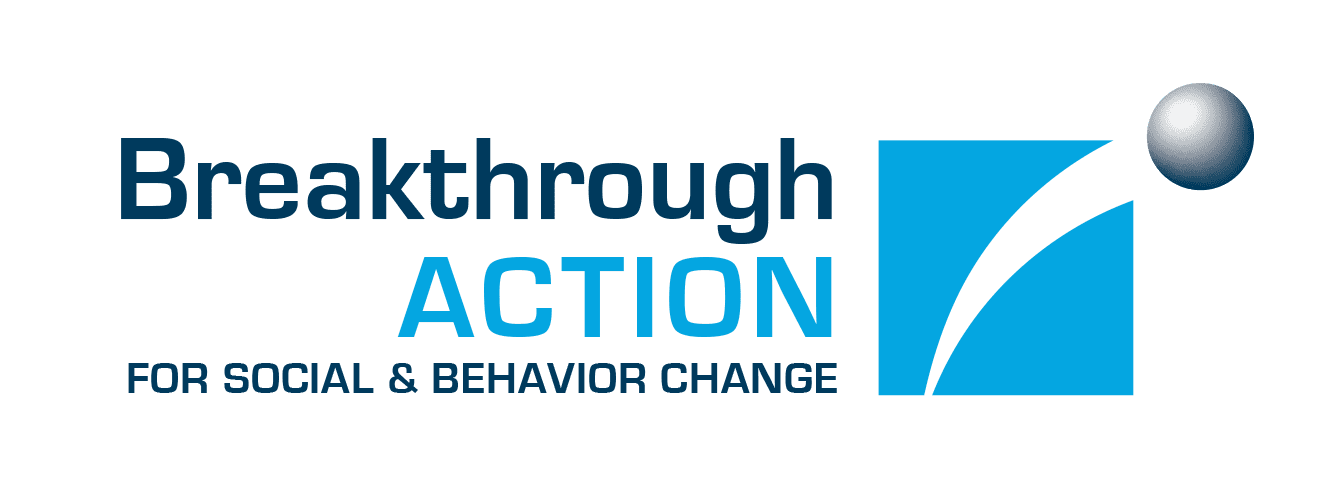Where are my notes saved?
All lessons and topics have a separate notes space, ensuring notes are organized by the name of the section you are working on when taking the notes. To find saved notes, click “Access Your Notes” in the column on the right or return to the lesson and click “Taking Notes” in the bottom-right hand corner of the page. (One way to revisit a lesson is to go to your SBC Learning Central profile, click the course title, then use the COURSE CONTENT menu on the right to move between lessons.)
You can also print or download your notes for future reference outside of the course space using the icons at the bottom of the Taking Notes pop-up window.