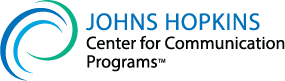How do I enroll in a course?
To enroll in a course, visit the SBC Learning Central homepage and click the title of the course you would like to take. (Use the SBC Approaches, Technical Areas, and Course Language drop-down menus to explore what is available.)
If you are not already logged in, click “Login to Enroll.” Or, if you have not created an account with SBC Learning Central, click the “Register an Account” button.
Once logged in, you will see the full course description and an outline of the course. Click “Take this Course” to enroll.
Some courses also have additional materials that are available from this page. Click on the “Materials” link to see these files.