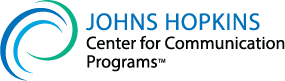How do I create an account?
To create a new account, visit the SBC Learning Central homepage and click “Login.” The Login/Register page will appear. Click the “Register an Account” button and complete the User Registration form. All fields are required and you must choose a password that is at least medium strength. If your chosen password is not strong enough, you will be prompted to create a stronger password.
After clicking “Submit,” the “REGISTRATION SUCCESS” message will appear on screen and you will receive an email message from learning_admin@breakthroughactionandresearch.org with the subject line, “Activate your SCB Learning Central account”.
The email will contain a link to activate your account. Click on the link and you will be taken back to SBC Learning Central where you will see a message stating that your account is now active.
If you do not see the email in your inbox, please check your Spam folder.