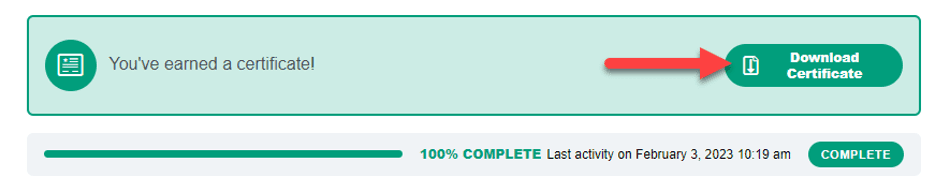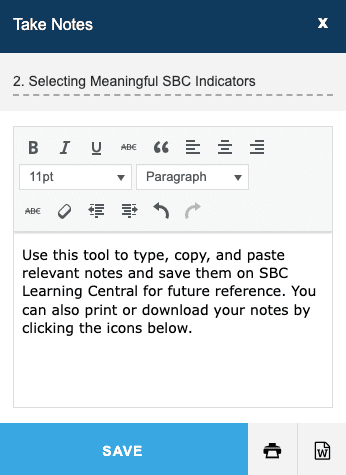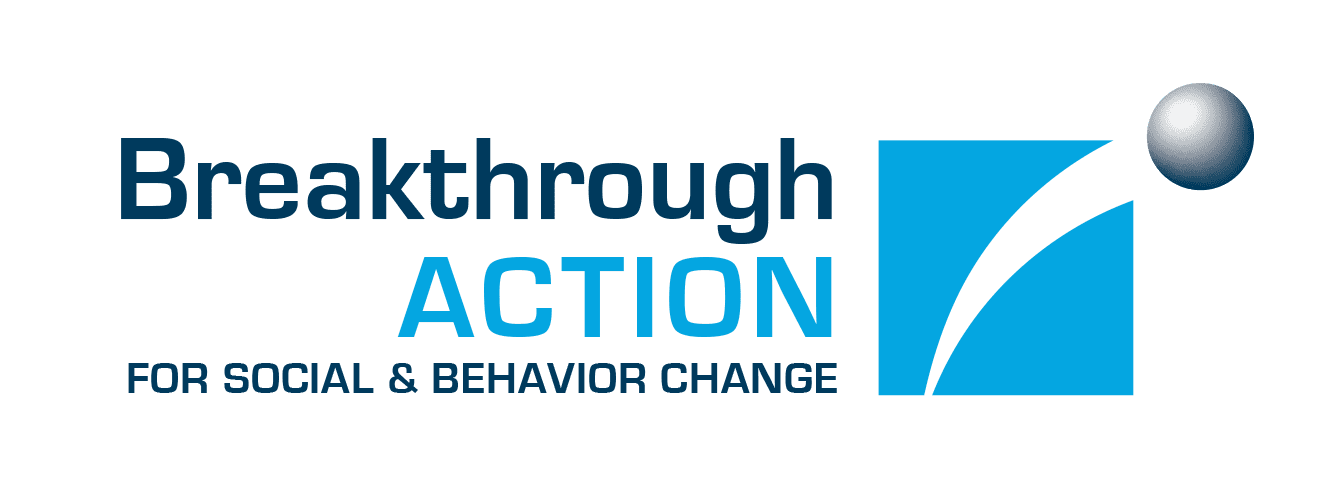How do I sign up for updates about new online courses and blended learning opportunities?
There are two ways to sign up for updates from SBC Learning Central.
- First, sign up to receive the latest SBC Learning Central announcements.
- Additionally, to receive occasional updates about a specific course/toolkit and related content, such as new courses that cover the same SBC approach (audience segmentation, community engagement, etc.) or address the same technical area (family planning/reproductive health, malaria, etc.), look for the “Stay Updated” section on the right side of the course and click “Subscribe”.
News and updates are sent periodically. You can update your email preferences at any time.